#career_in_spotlight #2k3_nulocareer
nghề thiết kế sản phẩm- nghe thì maybe là liên quan đến trường vẽ, dân họa sĩ ngồi vẽ 1 món đố trên giấy kiểu tĩnh vật?... well chắc để giải thích cho 1 hs phổ thông thì dì sẽ lấy app shopee và laz làm vd nha:
Giao diện của shopee được lòng user nhờ phối màu đẹp, gây nghiện. Ngược lại, laz lại cho cảm giác xôi thịt, nồi cháo heo -> vậy những giao diện trên là do 1 team thiết kế sản phẩm (gồm UI, UX) chịu trách nhiệmlàm nên đó.
sau đây dì nhờ anh Hoàng Nguyễn chia sẻ thêm nhé- Co-founder & Design Coach GEEK UUp, nhẹ nhẹ cũng 9 năm làm product design
.
.
.(....)
Thiết kế sản phẩm - Sắc màu riêng trong ngành công nghệ
Chắc hẳn các bạn không còn xa lạ với Lazada, Shopee, Tiki,... ⎼ những cái tên nổi tiếng về Thương mại điện tử (TMĐT) ở Việt Nam. Nhưng bạn có biết, hơn 20 năm trước, “một nút bấm” ra đời đã tạo thay đổi cực kỳ to lớn trong lĩnh vực này. Lúc bấy giờ, người sử dụng các trang TMĐT đều bắt buộc phải “Đăng nhập”, hoặc “Đăng ký” mới có thể hoàn thành thanh toán mua hàng. Yêu cầu này tưởng chừng như hợp lý và đơn giản nhưng vô tình tạo ra rào cản vì người dùng mới rất ghét việc đăng ký, họ chỉ muốn mua hàng nhanh nhất có thể.
Không khó để nhận ra con người có các giới hạn, vấn đề và nhu cầu riêng. Có những vấn đề không tồn tại riêng lẻ ở mỗi cá nhân mà trên cả một cộng đồng nên cần được ưu tiên xử lý. Quá trình tìm ra các giải pháp khác nhau để giải quyết những vấn đề này là Product Design, người đảm nhiệm một vai trò trong quá trình đó là Product Designer.
Product Designer có 2 vai trò chính: Problem Solving - Tìm giải pháp thiết kế phù hợp và Building Experience - Xây dựng trải nghiệm. Nghĩa là, nếu có thể tìm ra giải pháp đúng, nhưng không thể khiến cho giải pháp đó dễ sử dụng thì Product cũng có thể thất bại.
Trong kỷ nguyên công nghệ, Product Designer (UX/UI Designer) bắt đầu đối mặt với các thử thách mới. Trước tiên, đó là việc mất đi yếu tố khoảng cách. Internet dần xoá bỏ giới hạn về mặt địa lý, điều này vừa là cơ hội, vừa là thử thách vì tập người sử dụng đa dạng hơn rất nhiều. Nó đòi hỏi Designer cần phải trang bị thêm kiến thức về các nền văn hoá và tập tính địa phương khác nhau.
Vì thế, việc tạo cảm xúc cho người dùng cũng ngày một khó. Trước đây, một sản phẩm vật lý có thể thông qua 5 giác quan của con người để tạo cảm xúc, nhưng digital (nền tảng số) chỉ có những thao tác khô khan trên màn hình thiết bị, kèm với một chuỗi các dịch vụ theo sau đó.
UX và UI là 2 yếu tố luôn song hành
Có lẽ mọi người đã từng nghe qua vị trí UX/UI Designer, cách gọi này dễ khiến ta lầm tưởng chúng là một. Thực tế, chúng là 2 loại công việc khác nhau, đòi hỏi những kỹ năng khác nhau.
UX ⎼ Trải nghiệm người dùng: là khái niệm đề cập tới cảm xúc và thái độ của người dùng khi họ sử dụng sản phẩm, dịch vụ hoặc hệ thống.
UI ⎼ Giao diện người dùng: là những gì người dùng nhìn thấy và có thể tương tác thông qua các thiết bị.
Ví dụ một sản phẩm vật lý là cái ghế. Ghế được thiết kế đẹp, màu sắc bắt mắt phù hợp với phong cách nội thất trong phòng bạn. Những điều này có thể nhìn thấy được, gọi là UI. Nếu chiếc ghế được sử dụng với mục đích làm việc, nó phải được thiết kế chiều cao, độ cong và các chỉ số khác phục vụ cho mục đích đó, như: thêm tay gác, kê đầu, có bánh xe di chuyển,... Tất cả nhằm tạo cảm giác tiện dụng, dễ chịu và thoải mái, đây chính là UX.
Thiếu 1 trong 2 điều trên thì không thể tạo ra một sản phẩm tốt thật sự. Do đó, UX và UI cần phải song hành, gắn bó với nhau chặt chẽ trong Product Design. Có thể nói, UI và UX góp phần quyết định sự thành bại của một sản phẩm!
Đặt chân vào Product Design - bạn cần gì?
Việc phát triển bền vững trong nghề Product Design là sự kết hợp giữa 3 thứ: Kiến thức, Kỹ năng và Thái độ (Knowledge, Skill & Attitude).
Kiến thức: Hãy cố gắng hình thành những thói quen tốt như: tự học và nghiên cứu, đọc sách, theo dõi cập nhật thường xuyên các kiến thức mới về công nghệ,...
Kỹ năng chuyên môn:
Research (Nghiên cứu): Kỹ năng thu thập và phân tích các thông tin khác nhau. Những thông tin này bao gồm nhiều khía cạnh như: Kinh doanh, thị trường, đặc biệt là người dùng.
UX & Prototype Design: Đây là kỹ năng chính của UX Designer. Kết hợp với những thông tin có được từ quá trình research, designer sẽ phối hợp với team tìm ra các giải pháp cân bằng giữa Lợi ích của Business (Công ty), Hữu ích với User (Người sử dụng) và có thể Thực thi về mặt Technical (Kỹ thuật).
Sáng tạo, thẩm mỹ, tỉ mỉ: giúp tìm ra giải pháp dễ dàng, thú vị hơn và hoàn thành thiết kế với độ hoàn thiện cao nhất.
UI Design: Kết hợp giữa các kiến thức thẩm mỹ trong thiết kế đồ họa và hiểu biết về hành vi tương tác trên các thiết bị công nghệ để tạo ra giao diện bắt mắt, dễ sử dụng.
Suy nghĩ logic: là cầu nối cho quá trình thiết kế từ vấn đề đến giải pháp.
Thái độ:
Sự kiên cường và cầu tiến: để chấp nhận thử thách, học từ thất bại và chinh phục khó khăn.
Tò mò và quan sát: luôn tò mò cách mọi thứ xung quanh đang vận hành, quan sát và đặt những câu hỏi cho các vấn đề cần giải quyết.
Đồng cảm với người dùng: rất quan trọng, đặc biệt đối với UX Designer, vì chỉ có đồng cảm mới giúp designer có thể đưa ra các giải pháp thiết kế phù hợp...
.
.
(còn tiếp)
*bản quyền được bảo lưu vui lòng không sao chép nội dung này khi chưa được sự đồng ý qua văn bản
Để tìm hiểu hết những trải lòng và nhắn nhủ vàng ngọc trong nghề của tác giả Hoàng Nguyễn và hơn 22 chuyện nghề khác, các cháu có thể đặt mua full ấn phẩm dày cộm 200 trang in màu “Người Trong Nghề IT của tại xốp pi: https://shp.ee/uuy8six
dì xin được code độc quyền SPINULO để giảm thêm 12% tối đa 50k đơn 85k nữa luôn cho nhẹ ví nè https://shp.ee/csrngg4
同時也有21部Youtube影片,追蹤數超過27萬的網紅Lindie Botes,也在其Youtube影片中提到,Hey friends! Today I'm talking about a new approach for my language learning plan for 2021. I'm breaking the year up into quarters and creating langua...
「app ui design」的推薦目錄:
- 關於app ui design 在 Bà Dì Nulo Facebook
- 關於app ui design 在 เกมถูกบอกด้วย v.2 Facebook
- 關於app ui design 在 矽谷阿雅 Anya Cheng Facebook
- 關於app ui design 在 Lindie Botes Youtube
- 關於app ui design 在 Lindie Botes Youtube
- 關於app ui design 在 Lindie Botes Youtube
- 關於app ui design 在 APP UI/UX Design/手機介面 - Pinterest 的評價
- 關於app ui design 在 Mobile UI Design - Pinterest 的評價
app ui design 在 เกมถูกบอกด้วย v.2 Facebook 八卦
[News] Corona Simulator เกมวางแผนจัดการป้องกันการแพร่ระบาดของ COVID-19 วางจำหน่ายแล้วบน Steam ราคา 197 บาท
.
ตอนนี้ทาง Phodex Games ได้วางจำหน่าย Corona Simulator ในร้านค้า Steam แล้ว เปิดตัวลด 10% เหลือราคาดังนี้
.
Corona Simulator ลด 10% เหลือ 197.10 บาท
Corona Simulator + Savior Edition ลด 10% เหลือ 273.60 บาท
.
Savior Edition จะเพิ่มเหตุการณ์ใหม่ในเกม 5 แบบ ธีม UI ใหม่ 4 แบบ ที่เปลี่ยนรูปลักษณ์ของเกมอย่างมีนัยสำคัญ ไวรัสสายพันธุ์ใหม่ที่มีความท้าทายอย่างมาก และ 20% ของรายได้จากการขาย Savior Edition จะนำไปบริจาคให้กับ WHO COVID-19 Solidarity Response Fund
.
รายละเอียดเพิ่มเติมดูที่หน้าร้านค้า
https://store.steampowered.com/app/1323350/Corona_Simulator/
.
Corona Simulator คือ ส่วนผสมอันซับซ้อนของเกมแนววางแผนกลยุทธ์ที่ท้าทาย และเกมจำลองไวรัสที่มีรายละเอียดอันน่ากลัว ที่คุณจะต้องบริหารจัดการทรัพยากรของชาติ ตัดสินใจอย่างยากลำบาก และหามาตรการมาเพื่อต่อสู้กับไวรัสโคโรนา และเปลี่ยนชะตากรรมของมวลมนุษยชาติ
.
ฟีเจอร์ของเกม
.
- มุมมองใหม่
รับประสบการณ์การแพร่ระบาดของไวรัสในมุมมองใหม่ และเป็นผู้ตัดสินใจด้วยตัวเอง พร้อมพิสูจน์ว่า คุณมีความสามารถในการควบคุมไวรัสได้ดีกว่ารัฐบาลในโลกของความเป็นจริง
.
- ตัวเลือกทางศีลธรรมที่จริงจัง
โต้ตอบกับเหตุการณ์อิงจากข่าวสารจากโลกจริงเพื่อกำหนดชะตาชีวิตของชาติ
.
- การจำลองสถานการณ์ที่มีรายละเอียด
รับประสบการณ์การจำลองสถานการณ์ที่เสมือนจริง ที่ทรัพยากรของชาติจะโต้ตอบอย่างยืดหยุ่นกับส่วนอื่นๆ และมีอิทธิพลต่อพฤติกรรมของไวรัส
.
- โคโรนา 4 สายพันธุ์
พิสูจน์ทักษะของคุณ และประยุกต์กลยุทธ์เพื่อเปลี่ยนแปลงเงื่อนไขต่างๆ ที่ไวรัสแต่ละสายพันธุ์นำมา
.
- มาตรการรุนแรง
ทำให้ยอดผู้ติดเชื้อคงที่ ผ่านการสั่งเคอร์ฟิว การบังคับใช้หน้ากากอนามัย ให้เงินทุนช่วยเหลือ และมาตรการอื่นๆ ที่คุณรู้จักมาจากโลกจริง
.
- หาทางรักษา
แข่งกับเวลาและหาสมดุลระหว่างการค้นคว้าและเศรษฐกิจ
.
- การออกแบบที่ทำให้คุณอินไปกับการเล่น
ดำดิ่งไปในเกมด้วยการออกแบบที่ทันสมัยและทำให้คุณอินไปกับ Corona Simulator
.
- อัปเดตตลอดกาล
สนุกไปกับ การอัปเดตฟรีตลอดชีวิต ด้วยการปรับปรุง แก้บั๊ก รวมถึงเพิ่มเนื้อหาคอนเทนต์ใหม่ต่างๆ
-------------------------------
LAG LAG LAG ให้คิดถึงเราบริการ PingBooster แก้แลคแก้ปิงเกม
พิเศษส่วนลด 15% เมื่อกรอก Code : Sheapgamer
สมัครทดสอบฟรี => http://bit.ly/2GBcM3G
-------------------------------
Command and Conquer: The Ultimate Collection ลดเหลือ $6.39 ประมาณ 200 บาท (Origin) ดูที่นี่ - https://bit.ly/2N3Pkzl
[News] Corona Simulator. Covid-19 epidemic planner. Now available on Steam. Price 197 baht.
.
Phodex Games is now available in Steam shop for Corona Simulator. It's 10 % off the following prices.
.
Corona Simulator discount 10 % to 197.10 baht.
Corona Simulator + Savior Edition. Discount 10 % to 273.60 baht.
.
Savior Edition will add 4 new UI themed 5 events that significantly change the look of the game, new species of viruses, and 20 % of proceeds from Savior Edition sales will lead. Donate to WHO COVID-19 Solidarity Response Fund
.
More details see store page
https://store.steampowered.com/app/1323350/Corona_Simulator/
.
Corona Simulator is a complex mix of challenging strategic planning games and scare detail-oriented simulator that you need to manage your national resources. Make tough decisions and find measures to fight corona virus and change your fate. All of humanity.
.
Features of the game
.
- New perspective.
Experience the viral epidemic in a new perspective and make your own decision and prove that you have the ability to control the virus better than the real world government.
.
- Serious moral choices.
Interact with events based on real world news to determine the fate of national life.
.
- Detailed simulation of situations
Experience simulation of virtual situations where national resources will interact flexibly with other parts and influence viral behaviors.
.
- 4 species of Corona
Proof your skills and apply strategies to change the conditions each virus brings.
.
- drastic measures
Fixing the total of infected people through curfew, enforcement of hygienic masks, funding and other measures you know from the real world.
.
- Find a cure.
Compete with time and find balance between research and economy
.
- designs that keep you in with play
Dive in the game with a modern design and get you in with Corona Simulator
.
- Forever cuddle update
Enjoy cuddle free lifetime updates with cuddle maximization and adding new contents.
-------------------------------
LAG LAG LAG LAG. Think of us. PingBooster service. Fix lag. Fixing game.
Special 15 % discount when entering Code: Sheapgamer
Sign up for free test => http://bit.ly/2GBcM3G
-------------------------------
Command and Conquer: The Ultimate Collection. Reduced to $ 6.39 around 200 baht (Origin). See here-https://bit.ly/2N3PkzlTranslated
app ui design 在 矽谷阿雅 Anya Cheng Facebook 八卦
五分鐘讓矽谷獵頭找到你(上)
經常有粉絲請我幫忙介紹矽谷工作,第一件事情我不是請他們寄履歷給我,而是請他們傳給我他們的Linkedin連結,因為在美國,越來越多獵頭只用Linkedin找候選人,先看Linkedin背景、直接拿Linkedin連結給面試官們,我還遇過連面試都完了,最後要給offer純粹是為了建檔才跟我要履歷的。
不過,要怎麼樣在獵頭在Linkedin上找到你,最簡單第一步是你名字下面的標題,那裡寫的不是你是誰,而是讓獵頭找到你的搜尋關鍵字,以及吸引他們聯絡你的專業摘要。
你的Linkedin標題是獵頭搜尋的關鍵字!
想想,如果你現在的工作是「某某小公司專案經理」,可是你想找的工作是「科技業行銷經理」,那獵頭一用關鍵字搜尋,根本找不到你,就算找到,一看到你的標題,大概也直接跳過,而且你的「某某小公司」公司名稱,如果不是像臉書谷歌這樣的公司,獵頭也不會搜尋你公司名字。
所以,標題到底要寫什麼呢?標題要寫你要找的工作的關鍵字,包括職稱、產業、專業技能。當然,這些一定要是你曾經有過的職稱、待過的產業、會的專業。
重點不是你做過,是「你要找的!」
1. 職稱:
✅ 軟體產品經理:Product Manager最常見。其他還有Product Owner, Product Specialist, Technical Product Manager等。
✅ 專案經理:Program Manager最常見。其他還有Project Manager, Scrum Master, Technical Program Manager等。
✅ 軟體設計師:UX/UI Designer最常見。其他還有Product Designer, Visual Designer等。
✅ 軟體工程師:Software Engineer最常見。其他還有Tech Lead, Front-end Engineer, Back-end Engineer, Engineer Manager, Machine Learning Engineer等。
✅ 數據分析師:Analyst最常見。其他還有Web Analytics Manager, Product Analyst, Marketing Analyst, Data Scientist等。
✅ 數據工程師:Data Engineer
✅ 行銷經理:Marketing Manager最常見。其他還有Product Marketing Manager, Search Marketing Manager, Media Buyer, Social Media Manager, Email Marketing Manager等。
2. 產業:看你工作或實習的公司是什麼產業
✅eCommerce, Retail, Technology, Software, Hardware, Consumer Electronics, Healthcare, Fitness/Wellness, Fashion, Insurance, Transportation, Fin-tech, Automobile, Hospitality, Gaming, Media, Food, Food Service, Semiconductor 等。
3. 技能:
這個部分很多,我稍稍舉幾個例子,但你可以依照你的背景做調整。
✅ 軟體產品經理:Product Management, Roadmap Planning, Software Development, A/B Testing, App
✅ 專案經理:Agile-Certified, Scum Master, Agile Software Development
✅ 軟體設計師:Content Strategy, Prototype, Animation, Motion Design, User Testing, Invision, Illustration
✅ 軟體工程師:Python, JavaScript, NodeJS, Java, AI, AR, VR, Computer Science
✅ 數據分析師:Big Data, SPSS, SAS, Tableau, SQL, Modeling, R
✅ 行銷經理:SEO, PPC, Programmatic Advertising, Content Marketing
好啦,全部加起來,舉個例子👇
背景:在學校學過電商,在Amazon實習擔任過行銷經理,現任電子公司專案經理,上過谷歌搜尋引擎優化課程。
想找的職缺:矽谷科技公司行銷經理
❓修改前標題:大大電子公司專員 積極找工作中
✅修改後標題:Search Marketing Manager | Google SEO Certified|Technology Industry |eCommerce|Social Media Marketing|Amazon Intern
五分鐘改完,搞定!
快改好你的標題,加阿雅為好友吧(順便幫我的技能按讚喔)!https://www.linkedin.com/in/anyacheng/
Medium 好讀版👇
https://bit.ly/3aeREx0
5分鐘讓矽谷獵頭找到你(下)
https://www.facebook.com/304518923226308/posts/1104508256560700/?d=n
app ui design 在 Lindie Botes Youtube 的評價
Hey friends! Today I'm talking about a new approach for my language learning plan for 2021. I'm breaking the year up into quarters and creating language goals and habits for each quarter.
Here's last year's video about my goals for some context about how much my plan has changed! https://www.youtube.com/watch?v=1ODo_fABYac
Textbook mentioned in the video: Easy Tagalog (on Amazon) https://geni.us/easytagalog
Timestamps:
0:00 Intro
0:56 My focus languages, journals and language tracking
03:02 3 month language plan
05:32 Lessons, practice and immersion
08:00 Habit stacking and journaling
10:23 Language vs design goals
11:18 Hungarian language plan
12:23 What about the other languages?
13:35 Reviewing my plan
14:35 Da end
———
?SOCIALS
Insta → https://www.instagram.com/lindiebotes/
Website & resources → http://lindiebotes.com/
Twitter → https://twitter.com/lindiebee
FB → https://www.facebook.com/lindiebotesvideos/
Buy me a coffee → https://ko-fi.com/lindiebotes#
Book a session to chat → https://superpeer.com/lindiebotes
✨GOODIES
$10 free italki credits (after first lesson) → https://go.italki.com/LindieBotes
10% off Du Chinese (my favorite app!) enter LINDIE10 at checkout → https://www.duchinese.net/
All discounts → http://lindiebotes.com/discounts
All language resources → https://lindiebotes.com/language-resources/
Merch → http://society6.com/lindiebotes
?ABOUT
Welcome to my channel! My name is Lindie and I share my love for languages through my polyglot progress and language learning tips here. South African by birth, I spent most of my life in France, Pakistan, the UAE and Japan. Now I work as a UI/UX designer in Singapore. I'm a Christian and strive to shine God’s light in all I do. May this channel inspire you to reach your language goals!
New here? Best videos → https://www.youtube.com/playlist?list=PLRCVN94KILKXGx45JKaVBSpPkrpXhrhRe
FAQ → https://lindiebotes.com/faq/
?BOOKS I USE
Practical Chinese Grammar → https://geni.us/PracticalChineseGram
Japanese for Busy People on Amazon → https://geni.us/JapaneseForBusy1
Advanced Japanese for Busy People → https://geni.us/JapaneseForBusy3
Korean Grammar in Use Intermediate → https://geni.us/KoreanGrammarUse
Korean TOPIK exam prep → https://geni.us/TOPIK2prep
Short Stories in Spanish → https://geni.us/spanishshortstories
?EQUIPMENT
Camera → https://geni.us/CanonPowerShotG7
Mic → https://geni.us/RodeSmartLavMicr
Tripod → https://geni.us/ManfrottoTravel
———
Some links are affiliate links, and a percentage goes towards supporting my channel.
Collabs & partnerships: hello@lindiebotes.com

app ui design 在 Lindie Botes Youtube 的評價
I've been using Notion since 1 January 2020 when a friend introduced me to it in a cafe. I seriously don't know what I did with my life before Notion. 10000 notebooks and sheets of paper and random documents lying around - a thing of the past! Here's a walkthrough of how I set up Notion for productivity, language tracking, organization and goals.
? Sign up for Notion here: http://bit.ly/lindienotionyt ?
More study and plan with me videos: https://www.youtube.com/watch?v=GueNYIGjxeY&list=PLRCVN94KILKVHR0--xbSKhrGxgz_3FDJm
Timestamps:
0:00 Introducing Notion!! Yay!!
0:41 My dashboard template on Notion
01:50 Weekly to do list
02:39 Notes section
03:37 Book & movie log
04:09 Yearly milestones and goals
05:01 Recipes & Finances
05:32 DAILY & LANGUAGE TRACKER
07:18 Weekly Journal template
08:08 Social media & YouTube plan
10:20 Language learning hub and goals!
11:58 Saving articles
12:27 Design learning page
13:31 Bookmarks & organizing learnings
14:47 The endddd
———
?SOCIALS
Insta → https://www.instagram.com/lindiebotes/
Website & resources → http://lindiebotes.com/
Twitter → https://twitter.com/lindiebee
FB → https://www.facebook.com/lindiebotesvideos/
Ko-fi → https://ko-fi.com/lindiebotes#
✨GOODIES
$10 free italki credits (after first lesson) → https://go.italki.com/LindieBotes
10% off Du Chinese (my favorite app!) enter LINDIE10 at checkout → https://www.duchinese.net/
All discounts → http://lindiebotes.com/discounts
All language resources → https://lindiebotes.com/language-resources/
Merch → http://society6.com/lindiebotes
?ABOUT
Welcome to my channel! My name is Lindie and I share my love for languages through my polyglot progress and language learning tips here. South African by birth, I spent most of my life in France, Pakistan, the UAE and Japan. Now I work as a UI/UX designer in Singapore. I'm a Christian and strive to shine God’s light in all I do. May this channel inspire you to reach your language goals!
New here? Best videos → https://www.youtube.com/playlist?list=PLRCVN94KILKXGx45JKaVBSpPkrpXhrhRe
FAQ → https://lindiebotes.com/faq/
?BOOKS I USE
Practical Chinese Grammar → https://geni.us/PracticalChineseGram
Japanese for Busy People on Amazon → https://geni.us/JapaneseForBusy1
Advanced Japanese for Busy People → https://geni.us/JapaneseForBusy3
Korean Grammar in Use Intermediate → https://geni.us/KoreanGrammarUse
Korean TOPIK exam prep → https://geni.us/TOPIK2prep
Short Stories in Spanish → https://geni.us/spanishshortstories
?EQUIPMENT
Camera → https://geni.us/CanonPowerShotG7
Mic → https://geni.us/RodeSmartLavMicr
Tripod → https://geni.us/ManfrottoTravel
———
Some links are affiliate links, and a percentage goes towards supporting my channel.
Collabs & partnerships: hello@lindiebotes.com
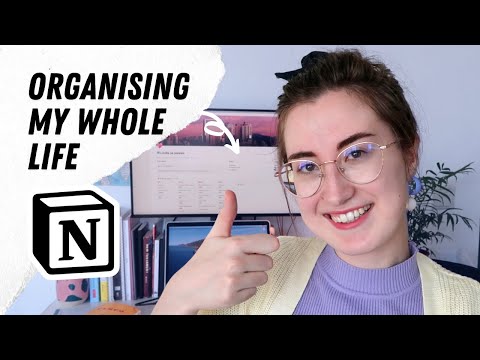
app ui design 在 Lindie Botes Youtube 的評價
What's up, friends? I did a 200K Q&A video ages ago but still haven't gone through all your questions, so here is part two! (of three? four? who knows!). Grab a cup of tea, get comfy and let's chat languages & life updates!
200K Part 1 video: https://www.youtube.com/watch?v=LWSidODEzSQ&t=698s
100K Q&A video: https://www.youtube.com/watch?v=LXJjQTt_W7E&t=12s
Timestamps
0:00 Intro
0:35 Listening fatigue
02:19 Finding articles to read when learning
03:36 Personal life update
04:21 How many hours I learn languages for
07:10 Language obstacles and expectations
08:52 Frustrations
10:56 Joys + difficulties of a Christian lifestyle abroad
12:33 Respect, openness, worldviews, learning
13:44 Was learning Korean hard?
15:10 When did I start understanding spoken Korean?
16:36 Is reading fundamental when learning languages?
18:23 Learning without native speakers
20:06 A career in languages vs design
22:04 Ancient languages & ending
———
?SOCIALS
Insta → https://www.instagram.com/lindiebotes/
Website & resources → http://lindiebotes.com/
Twitter → https://twitter.com/lindiebee
FB → https://www.facebook.com/lindiebotesvideos/
Buy me a coffee → https://ko-fi.com/lindiebotes#
Book a session to chat → https://superpeer.com/lindiebotes
✨GOODIES
$10 free italki credits (after first lesson) → https://go.italki.com/LindieBotes
10% off Du Chinese (my favorite app!) enter LINDIE10 at checkout → https://www.duchinese.net/
All discounts → http://lindiebotes.com/discounts
All language resources → https://lindiebotes.com/language-resources/
Merch → http://society6.com/lindiebotes
?ABOUT
Welcome to my channel! My name is Lindie and I share my love for languages through my polyglot progress and language learning tips here. South African by birth, I spent most of my life in France, Pakistan, the UAE and Japan. Now I work as a UI/UX designer in Singapore. I'm a Christian and strive to shine God’s light in all I do. May this channel inspire you to reach your language goals!
New here? Best videos → https://www.youtube.com/playlist?list=PLRCVN94KILKXGx45JKaVBSpPkrpXhrhRe
FAQ → https://lindiebotes.com/faq/
?BOOKS I USE
Practical Chinese Grammar → https://geni.us/PracticalChineseGram
Japanese for Busy People on Amazon → https://geni.us/JapaneseForBusy1
Advanced Japanese for Busy People → https://geni.us/JapaneseForBusy3
Korean Grammar in Use Intermediate → https://geni.us/KoreanGrammarUse
Korean TOPIK exam prep → https://geni.us/TOPIK2prep
Short Stories in Spanish → https://geni.us/spanishshortstories
?EQUIPMENT
Camera → https://geni.us/CanonPowerShotG7
Mic → https://geni.us/RodeSmartLavMicr
Tripod → https://geni.us/ManfrottoTravel
———
Some links are affiliate links, and a percentage goes towards supporting my channel.
Collabs & partnerships: hello@lindiebotes.com

app ui design 在 Mobile UI Design - Pinterest 的八卦
15-11-2021 - Khám phá bảng "Mobile UI Design" của Lê Hải Đăng, được 866 người theo dõi trên Pinterest. Xem thêm ý tưởng về thiết kế di động, thiết kế, ... ... <看更多>





app ui design 在 APP UI/UX Design/手機介面 - Pinterest 的八卦
50 Beautiful Mobile UI Design with Amazing User Experience | Inspiration | Graphic Design Junction. 更多資訊. Web Design · App Ui Design. ... <看更多>