Tage - Lớp 13
Sáng tác & trình bày bởiTage
Production từ XL beats
Mix & Master bởi LêQuang Huy
Khó để có thể tin được “Lớp 13” là sản phẩm debut của Tage (tên thật Vũ Tuấn Huy) bởi nó nghe hoàn thiện và chỉn chu đến mức đáng sợ. Bên cạnh việc sở hữu một âm sắc trời phú để rap - điều mà ta bắt gặp ở các lão làng của Rap Việt như DatManiac hay Blacka (Hazard Clique), Tage (tên thật Vũ Tuấn Huy) còn thể hiện được hai yếu tố khác trong “Lớp 13”: độ sắc bén như dao trong phần lời (lyricism) và sự am hiểu cấu trúc để đảm bảo một bài hát hội tụ cả năng lượng và bất ngờ. Rất nhiều khoảnh khắc ở “Lớp 13” được chọn so vần giữa một cụm từ tiếng Việt và một cụm từ tiếng Anh, từ những lựa chọn quen thuộc như “fifa/đi ra”, “xe dream/lê nin” cho đến những giây phút há hốc mồm như “êm gót chân/air force one” và “dân cầm mic/căn bậc hai”. Thậm chí khi phần vần hơi gượng ép (đơn cử “tám lăm milli/baggy jeans”), phần trình bày quả quyết và nổ lửa của Tage có một sự thuyết phục khó cưỡng. Anh áp dụng hàng loạt tiết tấu khác nhau nhưng không bao giờ mất đi tính rõ chữ; anh sử dụng nhiều chi tiết quen thuộc nhưng luôn có nhấn nhá trong cách thể hiện để làm chủ phần production tối giản này; và quan trọng nhất là việc "Lớp 13" rất xúc tích và cô đọng trong mặt nội dung, dễ dàng để lại ấn tượng mạnh mẽ nhưng không cần phải dùng đến những mánh khóe rẻ tiền tạo shock.
Một tài năng Rap hội tụ đủ cả kỹ thuật lẫn tài viết lách thôi thì chưa chắc bản thu âm sẽ hay. Vì vậy, một yếu tố khác làm nên "Lớp 13" là ở việc Tage hiểu rõ anh cần cấu trúc nó thế nào và cần điểm xuyết bằng những chi tiết gì. Những câu đệm như "Marshall bitch!" và "mấy cái thằng này" tưởng chừng đơn giản nhưng chúng là những miếng nối cần thiết để "Lớp 13" được nghe liên kết và trôi chảy như vậy. Thậm chí, những hiệu ứng rất khéo như cách panning qua trái-phải hay chút reverb đều bổ trợ để tạo nên một trải nghiệm hoàn chỉnh khi nghe - điều mà rất nhiều rapper hay bỏ qua vì họ dành trọn tập trung cho việc trình bày. Về mặt cấu trúc, bên cạnh quyết định táo bạo là không có một đoạn hook rõ ràng, "Lớp 13" thực hiện một trong những cú flip thú vị nhất trong năm bằng cách mở đầu bằng đoạn "Cảm thấy bước vào lớp mười ba, này tao nhận được nhiều lời phán xét" như một verse để rồi Tage kết thúc bài bằng chính đoạn đó trong vai trò là một chorus. Có thể bạn sẽ không nhận ra ý đồ này khi lần đầu nghe bài hát, nhưng điều này cũng khó trách khi "Lớp 13" nghe mượt đến như vậy - một sản phẩm Rap hiếm hoi được thi hành xuất sắc ở mọi mặt trận từ trình bày, sáng tác cho đến ghi âm.
- chia sẻ từ Vietnam's Next Top Bitches
同時也有29部Youtube影片,追蹤數超過67萬的網紅MrHotsia,也在其Youtube影片中提到,subscribe กดเพื่อไม่พลาดการเดินทางทริปต่อไปที่ http://goo.gl/DpcECW mr.hotsia on boat from hong sa to Huay Sai. and see laos People Find Gold Mekong...
「panning」的推薦目錄:
- 關於panning 在 Cổ Động Facebook
- 關於panning 在 艾力克斯 Alex Facebook
- 關於panning 在 Candy Kaman Yuen 袁嘉敏 Facebook
- 關於panning 在 MrHotsia Youtube
- 關於panning 在 Peaceful Cuisine Youtube
- 關於panning 在 chungdha Youtube
- 關於panning 在 Panning Basics - Warren Huart: Produce Like A Pro - YouTube 的評價
- 關於panning 在 Gold Panning Like a Pro - YouTube 的評價
- 關於panning 在 【快門應用技巧】拍出動態相片– 4 個Panning 拍攝 ... - Pinterest 的評價
panning 在 艾力克斯 Alex Facebook 八卦
到森林裡坐火車真好玩但是小朋友覺得最好玩是找金箔(寫對了嗎?),我們找了好久!So much fun riding the 🚂 in the redwood forest but the kids thought the highlight was definitely panning for gold. We were there for an hour!
panning 在 Candy Kaman Yuen 袁嘉敏 Facebook 八卦
I attended the ‘ART IS @LIVE’ Exhibition this weekend, which showcases artworks created by artists during their live broadcast on 17Live App. I have a degree in Fine Arts and have actually done paintings on television twice, and it was more intense than I imagined, painting while the crew is panning the camera all around and getting close-up shots of my hands made me quite nervous! And so I really admire these artists that they can focus and dive into their imagination and creativity during Live broadcast. I absolutely need solitude and no camera when I create🎨 《ART IS @LIVE》 藝術展覽 展出30位17LIVE平台上的藝術創作者的作品,透過不同的媒體,包括油畫、水墨畫、插畫、陶瓷、裝置藝術、多媒體互動展品等,帶領大家走進多元化的藝術世界,享受充滿藝術氣息的悠閒時光👩🏻🎨修讀美術的我也曾經兩度在TVB電視上表演畫畫,亦發現原來在鏡頭前創作一點也不容易,特別是拍攝團隊將鏡頭在畫紙前面或旁邊滑動拍攝,或拍到自己手拿畫筆的特寫,我真的會緊張起來,思緒也會被鏡頭zoom in zoom out 而打亂。所以很佩服這些藝術家的專注力,能一邊直播一邊創作畫作呢!
#17ArtisLive #17Live #香港藝術家 #artexhibition #creative #hkartist
panning 在 MrHotsia Youtube 的評價
subscribe กดเพื่อไม่พลาดการเดินทางทริปต่อไปที่ http://goo.gl/DpcECW
mr.hotsia on boat from hong sa to Huay Sai. and see laos People Find Gold Mekong River. gold panning
ร่อนทองแม่น้ำโขง
หากเดินทางผ่านเส้นทางแม่น้ำโขงในช่วงมีนาคม เมษายน ซึ่งเป็นช่วงที่แม่น้ำโขงตื้น จะเห็นสองฝั่งแม่น้ำมีคนร่อนทองหาทองเป็นระยะ ด้วยความอยากรู้ว่าเขาทำกันอย่างไร ผมจึงเดินทางไปดูและลองร่อนทองที่แม่น้ำโขงดูสักครั้ง โดยจุดหมายปลายทองผมคือบ้านท่าส่วง เมืองหงสา แขวงไชยบุรี เป็นกลางป่าลึกของแม่น้ำโขง ครึ่งทางจากห้วยทรายไปหลวงพระบางทางเรือ
ผมออกเดินทางเข้าประเทศลาวทางด่านห้วยโก๋นจังหวัดน่าน แล้วนั่งรถประจำทางไปเมืองหงสา พักที่เมืองหงสาหนึ่งคืนแล้วเดินทางไปบ้านท่าส่วง แล้วหาเรือล่องแม่น้ำโขงไปชมการร่อนทอง แม่น้ำโขงช่วงมีนาคมแห้ง แต่ไม่แห้งเท่าเมษา การร่อนทองยิ่งแม่น้ำโขงยิ่งแห้งก็จะได้ทองเยอะในแต่ละครั้ง จังหวะที่ผมมาถือว่าเกือบเป็นช่วงหาทองที่ดีที่สุด
วิธีการร่อนทองในแม่น้ำโขงเริ่มต้นด้วยการไปขุดทองจากชั้นทรายที่ทับถมเป็นตะกอนของแม่น้ำโขง ทีแรกผมเข้าใจว่าไปช้อนเอาจากแม่น้ำโขง จริงๆไม่ใช่ครับ เขาจะไปขุดจากบนฝั่งที่เป็นตะกอน แล้วนำทรายและหินนั้นมาร่อนในแผ่นไม้ที่ก้นลึก ที่ทำขึ้นมาสำหรับร่อนทองโดยเฉพาะ กว้างประมาณ 50 เซ็นติเมตร การร่อนทองคือการทำให้สะเก็ดทองตกตะกอนนอนก้น แล้วเอาหิน ดินทราย ให้ไปกะไม่น้ำโขง โดยสะเก็ดทองจะปนอยู่กะดินสีดำๆ ด้านล่าง ในการร่อนแต่ละครั้งได้น้อยได้มากแล้วแต่ขุดทองจากแหล่งที่มีทองมากหรือน้อย
หลังจากนั้นเขาจะเอามาเทใส่ชามรวมกันไว้ เมื่อร่อนทองจนเพียงพอในแต่ละมื้อแต่ละวัน ก็จะนำตะกั่ว ที่ชาวลาวเรียกว่า "บา" เอามาเทใส่ในชามที่ร่อนทองมาได้ แล้วกลิ้งไปมาให้ตัวบาจับทองรวมกันจากดินแยกจากดินจนหมด หลังจากนั้นก็เอาผ้ามาห่อบีบน้ำตะกั่วออกให้เหลือนเพียงทองคำที่เจือด้วยตะกั่ว ในขั้นตอนนี้ทองยังมีสีดำ เขาต้องเอาไปเผาโดยเอาทองใส่ในช้อนแล้วไปลนไฟจนตะกั๋วระเหยหมด ก็จะได้ทองคำบริสุทธิ์สีทอง ชาวลาวจะเรียกทองคำว่า "คำ"

panning 在 Peaceful Cuisine Youtube 的評價
I miss you milkyway ! I can't wait to see you again in 2017 ;)
the places I went to shoot these time lapses are...
Mt Fuji (Yamanashi, Japan)
Manazuru seashore (Kanagawa, Japan)
Kiyosato (Yamanashi, Japan)
Lake Tekapo (New Zealand)
Lake Alexandrina (New Zealand)
Queenstown (New Zealand)
Mauna Kea (Hawaii)
Halemaumau (Hawaii)
Kona Heaven (Hawaii)
-----------------------------------------------------------------------
Facebook : https://www.facebook.com/peacefulcuis...
Instagram:http://instagram.com/peaceful_cuisine/
Website : http://www.peacefulcuisine.com
2nd Channel : https://www.youtube.com/user/peacefulcuisine2nd
-----------------------------------------------------------------------
Equipments & etc:
Cameras : Sony A7RII / Nikon Df / Sony RX100M4
Lenses : AF-S NIKKOR 14-24mm f2.8G ED / SIGMA 24mm F1.4 / SIGMA 35mm F1.4
Adapter : Metabones Nikon G Lens to Sony NEX Camera Lens Mount Adapter
Tripod1:GITZO GT3542LS/GITZO GS3121LVL/Arca-Swiss Z1 sp
Tripod2 : Manfrotto 190go! carbon/Velbone Precision Leveler/Marsace FB-1R
Panning & Tilting : SYRP GENIE MINI / SYRP Pan Tilt Bracket / SYRP magic Carpet Long
Software : LR Timelapse4 / Lightroom CC / Premiere Pro CC
Music : The Traveler / Hereafter Music (http://www.premiumbeat.com/royalty_free_music/songs/the-traveler)
-----------------------------------------------------------------------
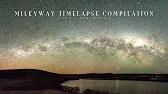
panning 在 chungdha Youtube 的評價
Premiere Pro Preset 001
Skip to video section:
1:50 - Diagonal Pan Transition
4:00 - Customize Preset
7:27 - Zoom IN Transition
9:44 - Spin Transition
12:28 - Swish Pan Right to Left Transition
17:09 - Zoom Out transition (there is a difference to the zoom in)
23:26 - Import Transition Preset
This tutorial I am showing you how to use and also adapt the Smooth Transitions Presets, please watch the video in full before asking any questions because this is a very detailed video explaining a lot of the features and how to use each of the effects as each uses a different method of applying.
*This preset been replaced by bigger better packs*
Seamless Transitions - https://youtu.be/YC9m6116t40
Seamless Bounce - https://youtu.be/-hB35kKZycg
For technical questions about the effect please join our Facebook group: https://www.facebook.com/groups/chungdhagroup
Update to the Smooth Zoom Preset: https://youtu.be/dUBhASywwrA
FAQ:
To install the presets in Adobe Premiere Pro, unzip the file and go to the Effects Tab inside Adobe Premiere Pro go to the Preset bin/folder and right mouse click on it, choose import preset and choose the presets you want to import. Learn how to use the presets properly, by watching the video on the bottom of this page. Please do not sell/upload these presets to any other websites.
Adjustment layer is inside Premiere Pro. Right mouse click in your projects tab, then hover to "New Item" and choose Adjustment layer and it will appear in your projects tab.
This video was capture with screenflow and edited with it also.
Also check out my other Premiere Pro tutorials and free presets here: http://www.chungdha.nl/?cat=129
#chungdha #chungdhapreset #chungdhatutorials
This video was edited with Adobe Premiere Pro - http://goo.gl/k2EagF
Facebook: http://www.facebook.com/chungdha
Website: http://www.chungdha.com
Instagram: https://www.instagram.com/chungdha/
Business Inquiries, Sponsors & Collaboration email contact@chungdha.com
Chung Dha © 2016 Rotterdam, The Netherlands (Nederland)

panning 在 【快門應用技巧】拍出動態相片– 4 個Panning 拍攝 ... - Pinterest 的八卦
Oct 25, 2018 - 透過快門速度的控制,我們可以拍出凝固動態,或是充滿動感的相片,而在拍攝各種運動時,「Panning」的技巧一定要懂得運用,才可以拍出主體清晰, ... ... <看更多>








panning 在 Panning Basics - Warren Huart: Produce Like A Pro - YouTube 的八卦
... <看更多>